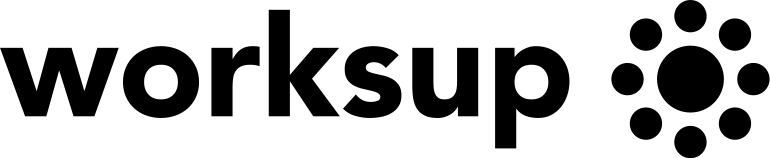Virtual events are a great way to get people to connect and engage on a deeper level. If you’re hosting a virtual event, you need to think about how you can promote it to the right audience. Here are four specific tips to help you promote virtual events.
1. Be really out there
Make sure that the conversation buzzes where it should and your event appears in more and more places, like search engines and in the mobile event app. With an event interaction and networking app like Worksup, people can follow the agenda and all the details about the event. Also, in the Worksup event app participants can contact event organizers anonymously and ask direct questions about the event. Show your audience that you are really out there and you are reachable from multiple platforms.

ESHA conference in Tallinn
2. Choose an Event ID that everyone will remember
In the Worksup event app, all the attendees can access the app without an email, so they can sign in by just entering the EVENT ID. Thus, save the hustle and keep it short and memorable. Why? Getting the event ID and hashtag right is also crucial for stirring attendees’ online conversations and interactions. The EVENT ID allows the event audience to stay connected before, during, and after the event. So, which one to choose? You can see a simple example of the EVENT ID’s here (these names are made short from the event’s name):
You can enter from here: https://app.worksup.com/
Password, Event ID: PASSWORD2018
Security Summit, Event ID: SUMMIT18
Manufuture, Event ID: MANU17
Esha, Event ID: ESHA18
3. Involve your audience in the event management process
To promote virtual events, why not make your participants feel that they can be part of the event organizing process. Audience engagement and networking platforms such as the Worksup interactive mobile event app allow you to create the pre-event live poll, share it with your audience and let them vote or give suggestions on the topics and speakers that they want to hear.

Word Cloud with Worksup event app
4. Give your guests a chance to network
There are basically two reasons why people attend events – getting new innovative ideas and networking. Help the attendees to start getting to know people before the event and boost the excitement. Luckily, the Worksup event networking app offers all these features all in one, meaning your attendees can see the agenda, ask questions, solve tasks, and above all network with other attendees in the same app.