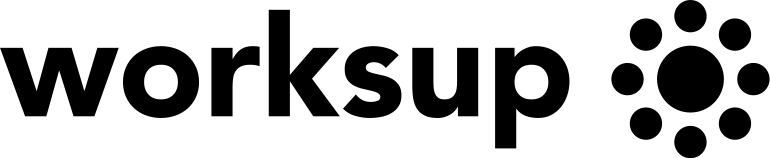Virtual events can seem like a lot of fun, but if you don’t plan them properly, you could be losing a lot of potential revenue. Here are three virtual event mistakes that event planners often make, along with tips for how to avoid them.
#1 Ain’t no sunshine… when there are no tests made
Imagine, you found a cutting-edge event platform for your virtual event. You invited the most desirable speakers, sponsors agreed to support you and all registered participants are now waiting for the start. Doesn’t it sound like an event of the dream, huh? But wait, let’s see what happens next. In the beginning, you say a brief introduction, welcome every participant and then you give a word to the first most wanted speaker, let’s say, Peter, who’s based in a different city. The time comes, everyone sees Peter but an echo after each word prevents understanding a single sentence. The sound is terrible and not Peter nor the event organizer can do something about that. As a result, two speeches failed during the event due to the poor sound quality. The audience was outraged. And this could be prevented.
Even if the virtual event tool seems to be very promising, test its every component – polls, Q&A, networking, and other sections you’re going to use on a live event. Try to call every speaker through the platform to check the quality of their sound and video. Make sure, you’re checking the same devices which speakers will be using during a real event. Testing an attendee perspective is the best solution to eliminate any unexpected issues. Usually, these 30 minutes of your time make a very big difference. On Worksup, you can test any event for free.
#2 Wrong Software Choice
A lot of event planners are choosing video conference tools like Zoom as a software for hosting online events. Seeking a quick live streaming solution, they often get disappointed when it turns out, it’s hard to keep the audience engaged and interact with them through it. Usually, such video platforms are most suitable for 1:1 meetings or webinars where the key purpose is watching and listening to a speaker. When it comes to the organization of small or medium-sized events online, buying a ticket, participants are expecting to get more “perks” except seeing a speaker’s presentation.
In contrast to this, there are events platforms developed especially for hybrid and virtual events hosting. Depending on how many people you plan to gather online and what is the purpose of the event, you can choose different activities for your audience starting from Q&A and polls to individual tasks that will keep everyone engaged. Usually, they also allow doing 1:1 video calls for participants networking to promote professional relations during events. Another advantage for businesses is the possibility to brand an event in a corporate style – use your colors, logo, and fonts. For example, to feel the real conference atmosphere, Worksup provides an opportunity to create an online expo where users can do talking with a company consultant, or take a brochure like they usually do on a real event.
#3 Not Proving Guidelines
After testing most of the virtual platform features by yourself, you may mistakenly think that a lot of the elements will be obvious for everybody. It’s true to say that there are many easy to use platforms with a nice user interface. Though even in this case, event participants, who may have never used it before, could be confused about how to navigate around the platform. As a result, even if you’ve chosen a prominent software with dozens of features, there’s a very high possibility that most of the attendees won’t know what to do with half of them.

Every stakeholder of the event has to be well informed about the features of the software and what you as an organizer plan to do with it. In addition to attendees, these include speakers and moderators, your tech team, even your own events team. The big problem also lies in arrogance from any of these towards following the instructions and testing. You often hear, “I have done these hundreds of times”. But each new event is different, with different teams and technology. You as an organizer can make it or break it by how well you can coach your stakeholders and carry out tests.
What can you do in this case? At the beginning of the event, when you or an event moderator welcomed the participants, it’s a golden minute to make a quick overview of the platform: briefly describe how everything works, what features it has and how to access them. The best option is to do this also before the event with a letter. Establishing professional relations during online events shouldn’t be complicated and clear guidance is the best solution for that.
Following these easy to use recommendations, will let every stakeholder get brighter experience preventing virtual event mistakes